It is super easy to add YoWindow weather widget to Blogger.
1. Go to your Blogger account.
2. Click "Design" link
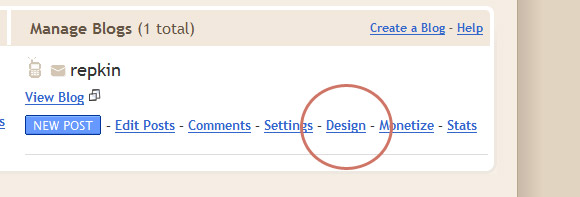
Your blog design page will open
See "Add a Gadget" links?
This is where you can add YoWindow widget to your blog!
3. Click "Add a gadget" in the side-bar for example.
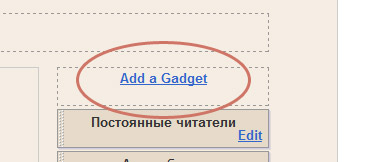
A new window will open with many gadgets you can add.
Find HTML/JavaScript in the list and click "+" button.
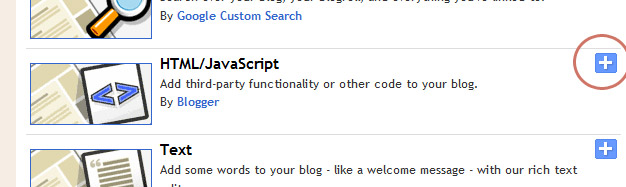
"Configure HTML/JavaScript" page will open.
Now you need to fill it up with YoWindow HTML code.
4. Go to YoWindow weather widget page
There you decide how your widget will look.
Select your location and other options.
When you are done, copy the HTML code at the bottom of the page
and PASTE it into HTML/JavaScript page on the blogger.
Don't forget to give the gadget a title.
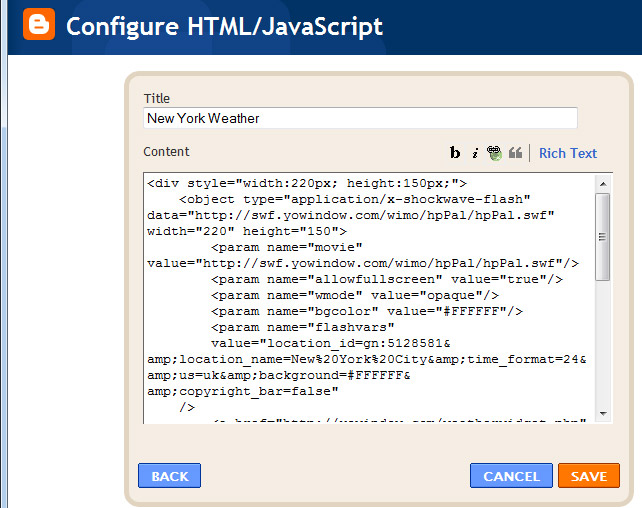
Click Save
5. Go to your blog :)
Here you are - YoWindow widget is reporting your weather to your blog readers.


