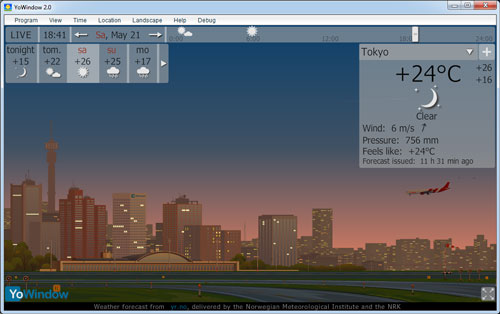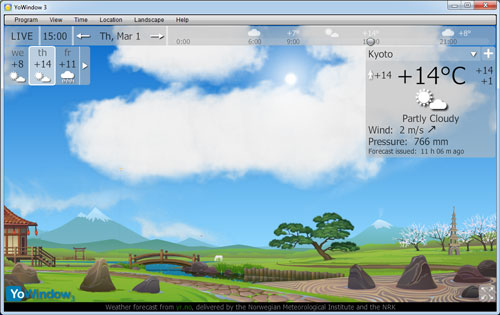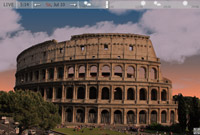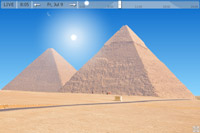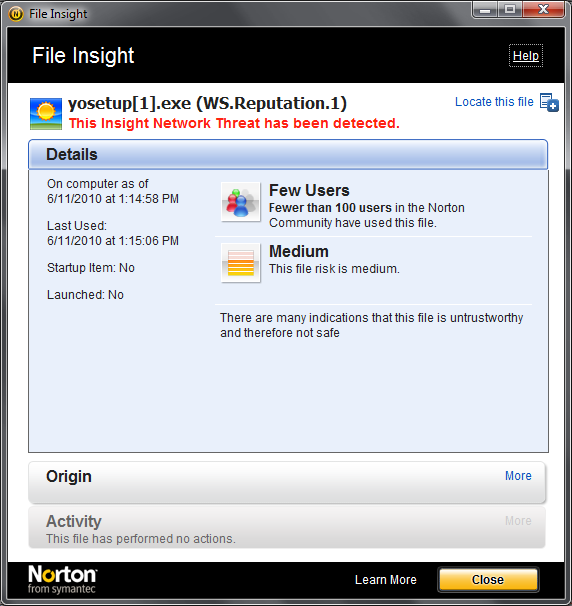Please register on our forum - it is easy.
Your questions, suggestions and reports are welcome!
Usually we answer within 24 hours.
Having a problem with the weather or time display in YoWindow?
You will find the answer in the Troubleshooting section.
Weather
- Please, add more weather providers!
- Where YoWindow takes the CURRENT weather from?
- Where YoWindow takes the weather FORECAST from?
- Can I change the current weather station for my place?
- How do I find the closest current weather stations to my place?
- What is Season-Map?
- How does YoWindow choose the season?
Android
- What is the difference between free and paid versions?
- Why YoWindow Live Wallpaper disappears after I reboot my Android?
- How can I remove the message displayed over the YoWindow Wallpaper?
Mac
Landscapes
- Where may I find YoWindow Landscapes?
- How to install YoWindow Landscape?
- Can I create YoWindow landscape from my picture?
- Where can I find FREE images for YoWindow Landscape?
Widget
- How can I add YoWindow widget to
 Blogger?
Blogger?
- Give me the list of the widget parameters!
- How to load my landscape inside the widget?
- blogspot.com Why my weather widget does not reflect settings (language or temperature units, etc)?
Personal Weather Station (PWS)
- How can I connect YoWindow to my PWS?
- How can I connect YoWindow-widget to my PWS?
- My station model is not supported, what should I do?
Troubleshooting
- YoWindow does not work
- "Weather expired". Why? How to get rid of this message?
- When I'm trying to choose my location I see "Network error..."
- YoWindow logo is too big. How can I make it smaller?
- Why the landscape is covered with snow? Why there are no snow on the ground?
- I don't see temperature in the system tray (beside the clock).
- Norton Internet Security displays a warning for YoWindow and then deletes it
- The time is displayed wrong for my place.
- When I click on a button or the menu it does not respond. Why?